Computers adda
Telugu Video Tutorials – Notes – Shortcuts
Telugu Video Tutorials – Notes – Shortcuts
In this video we can discuss about How to use “F5” Function key in 10 Educational Software’s
Computer Desktop:-
You can manually refresh using ‘F5’ or by right clicking on your desktop and selecting refresh option.
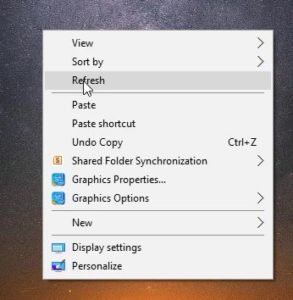
Refreshing will just help you to make your computer active and thus speed it up.
“F5” will refresh the web page being viewed on all browsers.
Notepad:-
Press the “F5” Function key. Then display the Time & Date Automatically in Notepad.
File Menu — Edit — Time & Date

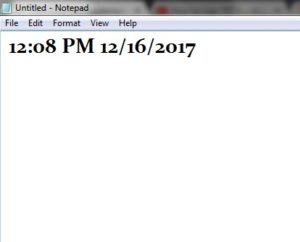
Ms-Word:-
Press the “F5” Function key. Then display the Find, Replace & Goto Dialog Box .

Find:-
It is used to find the given word available or not in our document.
It is very useful to finding the data in the document.
Replace:-
It is used to replace the document data from one word to an other word.
Goto:-
It is used to Jump the one line/page/footnote/end note/bookmark to anther line/page/footnote/end note/bookmark.
Ms-Excel:-
Press the “F5” Function key. Then display the Goto Dialog Box .

Goto:- It is used to jump to a particular cell in a workbook, use the Go To command: press Ctrl+G, type the cell reference (Example D7), and then press Enter.
Ms-Power Point:-
Press the “F5” Function key. Then display the slide in the full screen mode from beginning of the slides.

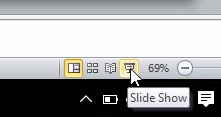
Tally:-
Gate way of Tally — Accounting Vochours — Press the “F5” Function key.
With the help of this “F5” we can performed purchases, payable amounts Entries.
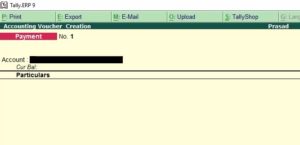
Photoshop:-
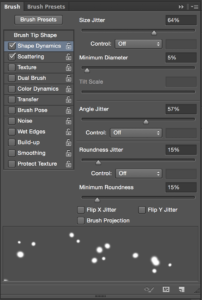
Press the “F5” Function key. Then display the Brush Palette Dialog Box.
We can choose the Different types of brush styles in this palette.
CorelDraw:-
Press the “F5” Function key. Selected the Free Hand tool Automatically.
This tool use to Draw the Free form lines & Horizontal/ Vertical lines

Turbo C++:-
Press the “F5” Function key. Maximize/Restore Down on Program window


AutoCAD:-
Press the “F5” Function key. Then change Orientation of IsoCircles (Left/Right/Top)
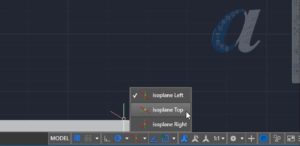
Harinath
Please update payroll in tally
Hari
I want tally full Telugu videos data CD, etc how to get urgent
durgaprasad
Call Me: 9700270347